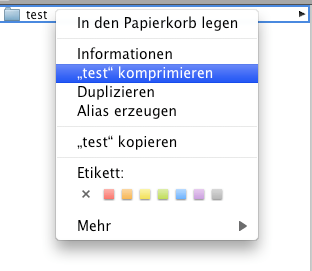1
/
of
1
Duftoase
Tips & Tricks for MacUsers: ZIP
Tips & Tricks for MacUsers: ZIP
For everyone who has always wondered how to create ZIP files quickly and easily, here's how it works:
In the Finder, right-click (or control-click) on the file or folder and then select “Compress” (for Leopard) or “Create Archive” (for Tiger) from the list. Complete.
You can easily unzip files with a double click.
Have fun! 

Share