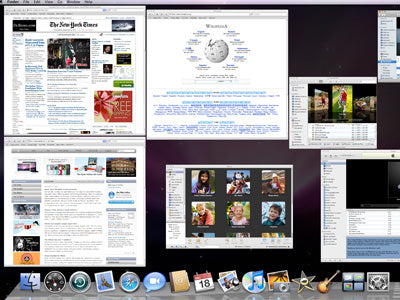Duftoase
TIPS & TRICKS FOR MAC USERS: EXPOSÉ
TIPS & TRICKS FOR MAC USERS: EXPOSÉ
Everyone knows the problem: you work with many programs at the same time and at some point you have so many windows open that you easily lose track.
Mac OSX has a solution for this problem: the Exposé.
You can easily control Exposé using the function keys on your keyboard. F9 shows you thumbnails of all open windows, F10 only those of the currently open program, pressing F11 hides all windows and gives you an overview of your desktop.
Another tip from me: You can also control Exposé using the “active corners”, i.e. moving the mouse to a corner of your screen. You can set which corner you assign with which function individually under System Settings -> Exposé /Spaces -> Exposé -> Active Corners. Have fun!
At Apple on Campus you get up to 12% discount and €25 cashback. Buy a Mac for your studies by September 7, 2010 and look forward to iPod touch!
Share