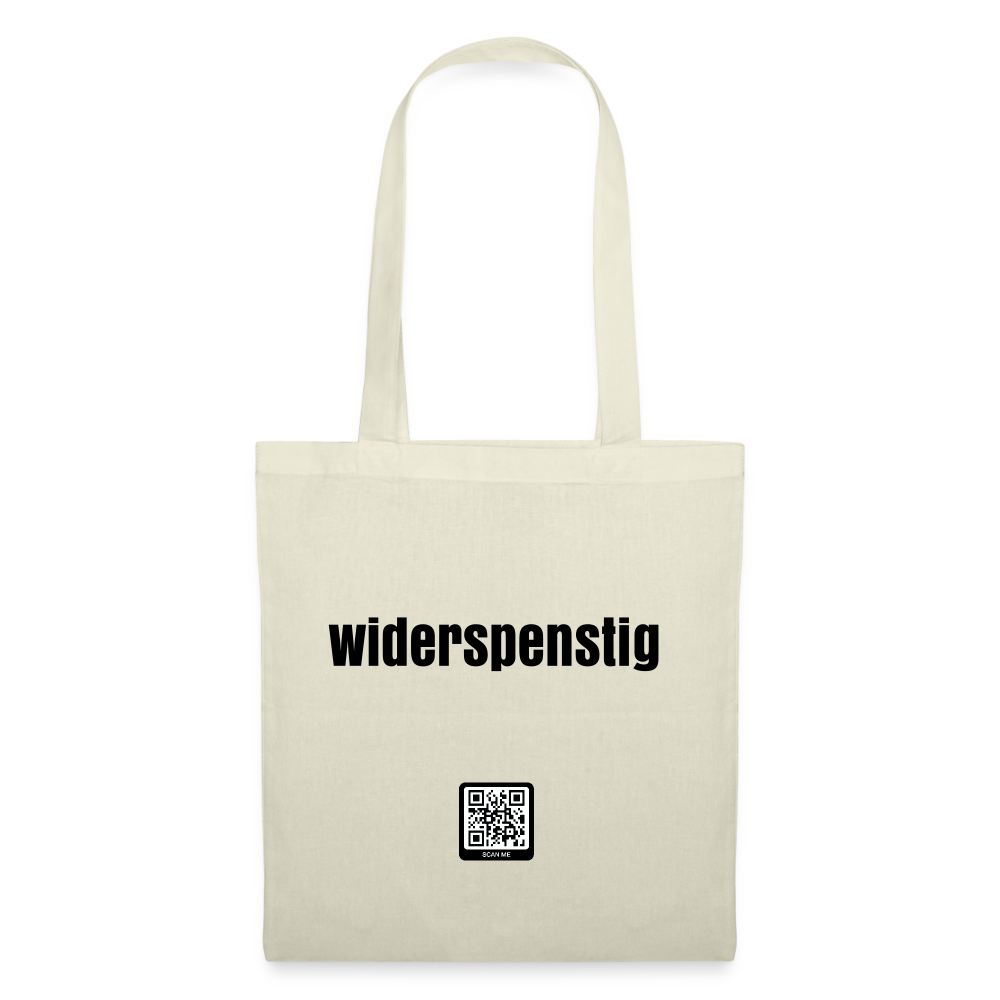Downloading music illegally is a thing of the past - today there are services like Spotify or Simfy that allow you to stream music for free. The whole thing is financed through advertising or additional paid functions. Napster also offers a streaming service that you can now test for free for 30 days and listen to unlimited music on your computer and smartphone .
Downloading music illegally is a thing of the past - today there are services like Spotify or Simfy that allow you to stream music for free. The whole thing is financed through advertising or additional paid functions. Napster also offers a streaming service that you can now test for free for 30 days and listen to unlimited music on your computer and smartphone .
Napster has 2 different free flat rates in its program, both of which you can test for free for 30 days :
- Napster Music flat rate (regularly €7.95/month)
- Napster Music Flatrate + Mobile (€9.95/month)
The advantage of the Music Flatrate + Mobile is, among other things, that you also have your music available offline and can also listen to music on your smartphone using the Napster app for iOS and Android . Otherwise, with both flat rates you get unlimited access to the Napster music archive with millions of songs. You can stream the music via the Napster web service or the appropriate client and create your own playlists.
Also practical: If you have already listened to a few titles on Napster, you will regularly receive additional titles as recommendations that might suit your musical taste
Advantages of Napster Music flat rates
- Music archive with 15 million songs and regular new releases
- Apps for iOS and Android, for listening to music on your smartphone or iPod touch
- Save music for offline use
- Create playlists
- Appropriate recommendation depending on your musical taste
- 30 days free, unlimited trial (cancellation possible online at any time)
Try Napster Music Flatrate free for 30 days
Now new: Napster now offers its flat rates for free for 30 days . During this time you can stream unlimited music on your computer or smartphone. To register, you must provide an email address and (despite the free offer) your account details.
After the 30 days, the free offer is extended into a paid subscription. But you can cancel online at any time with a click of the mouse . To do this, log in to napster.de with your access data, go to the account overview and click on Cancel Music Flatrate :