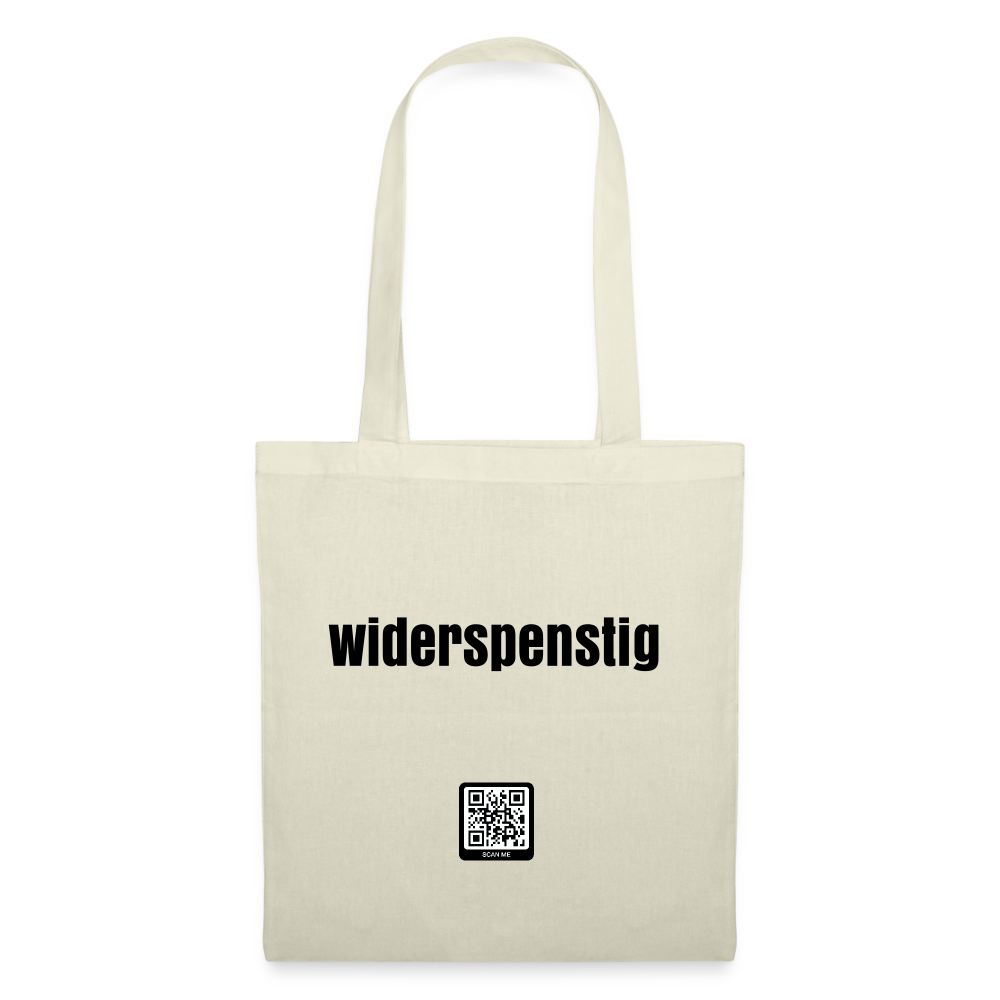Nicole won our HP product tester competition and was able to test the HP Pavilion Wave Desktop for us for 3 weeks. Here you can find out how she rates the device from HP :
For three whole weeks I was able to try out the HP Pavilion Wave Desktop as I pleased. One thing in advance: He surprised me every day. It really delivers a great performance throughout, whether you're gaming, streaming , listening to music or surfing the internet. Even the annoying homework for university gets a certain appeal thanks to the desktop and its accessories! But everything in order, first a brief overview with the advantages, but also with the disadvantages that I noticed:

In the spirit of scientific work, no statement is made without justification:
Shape, design and size

The HP Pavilion Wave Desktop really scores points for me in terms of shape, design and size ! The color fits perfectly on my black desk. Due to its small size, it takes up very little space. Some of my guests didn't even notice the desktop as such, but just asked me: "What kind of great new box do you have there?" I also find the textile housing particularly nice to look at and touch. This looks a lot better than a plastic box.
I (and probably my neighbors) were very pleasantly surprised by the sound. Streaming, gaming or just listening to the radio and music, the speaker really packs a punch. The pleasant sound quality made me turn it up a few times and listen to the sound. What I have to say, however, is that speakers are always a very subjective thing. For me, the desktop has made external speakers completely unnecessary, but for others, a single box is probably not enough, despite 360° surround sound.
speed
The desktop also impresses me when it comes to speed . It takes less than 15 seconds from switching it on to being ready for use. My old laptop still manages several minutes. I also find the loading speeds for apps and games, as well as programs, to be completely okay. Unfortunately, I'm missing a bit of comparison to similar devices here, but I think there's a bit of potential for improvement. Still, not a point of criticism for me. Higher, faster, further is always possible. I always tend to do as much as possible on the computer at the same time. Facebook is open, a document is being edited in Word, music is playing and the browser also has to deal with several tabs at the same time. No problem for the HP Pavilion Wave Desktop! Everything runs like clockwork.
compatibility

Good compatibility with other devices should actually be a basic requirement for every PC. Unfortunately, experience shows that this does not always work. Whether USB stick, printer, monitor, television, speakers, cell phone, tablet or another mouse, the desktop accepted everything without reluctance. It doesn't matter whether the connection was via USB, HDMI or Bluetooth, everything works! This is how it is supposed to be. And once a connection was established, my devices were ready to use. Except for my printer, for that I had to download the driver externally. But that probably comes with the age of it.
As soon as I unpacked it, I was impressed by the mouse and keyboard, which come directly with the desktop and match it perfectly in terms of both color and construction. The stylish packaging itself perfectly reflects the design of the accessories. The keyboard is ultra-thin and allows for fast and comfortable typing, even if the keystroke is clearly audible! It can be connected to the desktop via USB or used wirelessly using a battery. Within three weeks it was not necessary to charge the battery once! The mouse is also operated wirelessly using batteries and fully serves its purpose. It really fits well in the hand and is a pleasant size. At the beginning I found the pressure point of the mouse buttons a bit difficult to get used to, as you have to press relatively hard. In my opinion, the scroll wheel could run a little more smoothly and quietly. I would just like to say this much about the built-in technology: It enables completely pleasant working, gaming and streaming.
Windows 10 operating system
I would just like to briefly address the points I listed as neutral. For me, pre-installed Windows 10 is basically a must for a new PC and is also the most reliable operating system for me. The prices of the HP Pavilion Wave desktop vary greatly online, but I generally find it too expensive for me as a student to purchase. Sure, it offers a lot and I love its performance, but similar technical features can also be found in much cheaper models. However, I classified the price as neutral because it is of course a matter of opinion depending on individual needs and financial resources. For me, functionality is the most important thing, but if you like high-quality design, you'll probably be happy to dig a little deeper into your pockets. I find the position of the connections and the on/off switch on the back debatable. Sure, the great look is not ruined by any “holes”, but I have to feel the button every time I turn it on. A good solution is that there is at least one USB port on the front, as well as the headphone jack. I would generally rate the type of connections as future-oriented. No SD card slot, no VGA port, but DisplayPort. In general, I have previously preferred to work on a notebook because it offers the flexibility that I need for my everyday life and my university work. Of course, this is generally not the case with a desktop. Flexibility regarding the position on/under the desk, or within the apartment is certainly given and therefore deserves a big plus point!
Criticisms
Now to my criticisms. I think it's unavoidable that the desktop radiates a certain amount of heat, especially under high loads. However, I find the extreme loudness of the fan in this context to be annoying. The fan is less noticeable when surfing or working with Word, but it really makes a noise when gaming. I think it really doesn't have to be this way. The lack of an optical drive also really bothered me during testing. For a PC in this price range, this is incomprehensible to me. I am fully aware that in the future a lot will be focused on downloads and hard drives and that the optics could possibly be damaged by a CD/DVD drive. However, I can't live without it and an external drive is not an ideal solution for me. I also rated the high number of pre-installed programs and apps as negative. In my opinion, there is no need for various games or other “recommendations”. But fortunately you can simply uninstall most of what you don't need.
My conclusion about the HP Pavilion Wave Desktop

A really great and powerful desktop that really impresses me with its looks and functionality! Thanks to its great internal and external equipment, it enables comfortable work and a wide range of enjoyment without annoying disruptions due to long loading times, hangs or the like. With the exception of the missing optical drive, I am completely convinced and, to be honest, very impressed with the performance and performance and am really reluctant to give the HP Pavilion Wave Desktop back. However, it is questionable whether it can fully meet the needs of students. In my opinion, not entirely. The price is too high for that and I personally definitely need the flexibility of a laptop for work in the library or presentations at university. However, as a “home working station” the HP Pavilion Wave Desktop is the best! THANK YOU for letting me test it for allmaxx and HP!
Your Nicole
---
Curious about the HP Pavilion Wave Desktop? Get it with our HP student discount.
Nicole tested the HP Pavilion Wave Desktop and found: "Swift as a weasel and stylish as a butterfly"