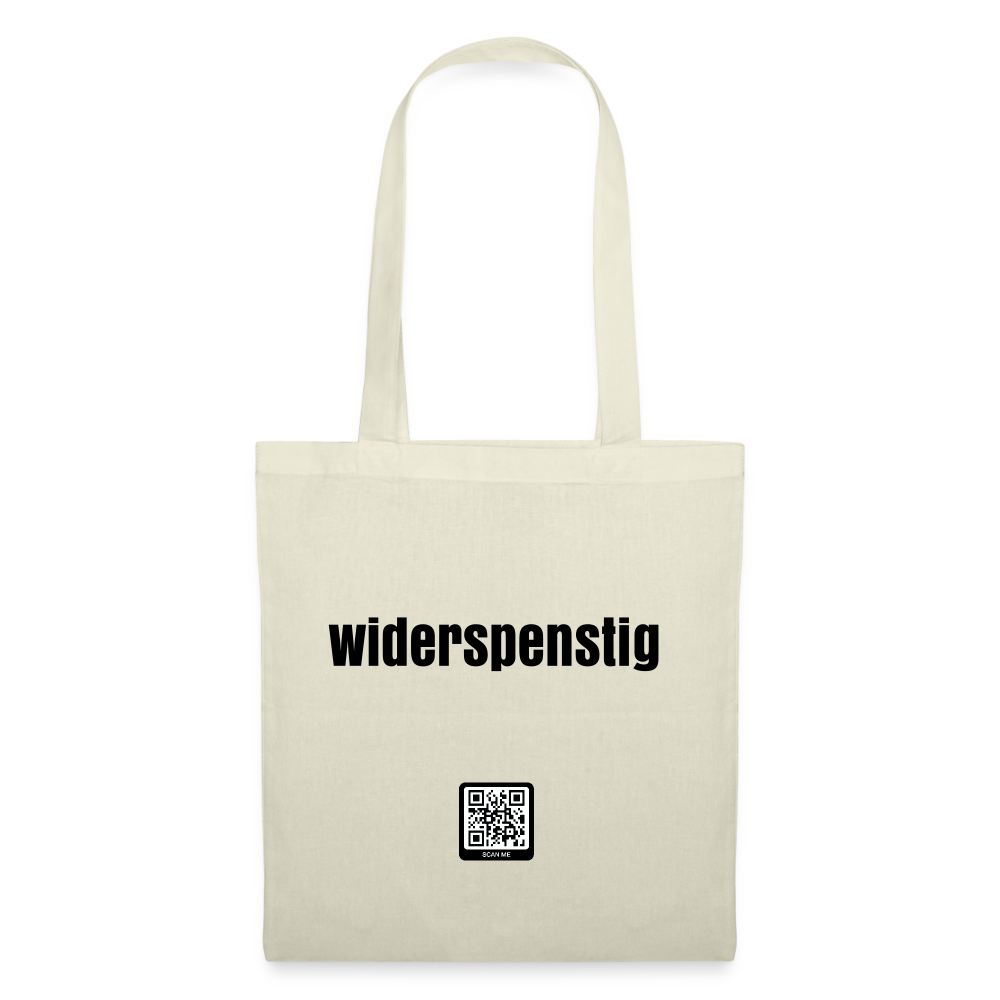Studying means gaining knowledge through reading, listening and discussing. You'll often be exposed to presentations from lecturers and fellow students - and occasionally you'll have to deliver one yourself. If you consider what bothers you about other people's presentations and what you like about them, you already have important clues for a good one of your own. Or you can follow the ten commandments that we have distilled for you from many semesters.
1. Thou shalt choose carefully
Whenever possible, look for a topic that interests you and that you already know something about. Presentation groups or swapping topics are ways out if there was nothing useful for you at the first attempt.
In a presentation group, you divide your topic so that everyone gets something interesting. Or you distribute the tasks: you work on the topic together, one takes care of the presentation slides, one takes care of the handout and two do the speaking.
2. The content should guide you
Know your topic. Really good. So good that you could talk about it for hours instead of just the allotted 20 minutes. How else could you know what’s important? How else do you stay calm when asked? How else do you replace the lecturer for a while?
Wikipedia entries are good for an overview, but they hardly give you any advantage in knowledge. It's not without reason that your lecturer gives you reading recommendations, at the latest when you ask. Hot tip: Read at least one more essay. This brings a breath of fresh air into your explanations, and lecturers appreciate a pinch of independence.
3. You shouldn't be bored
How many times have you yawned during a presentation, even if the topic interested you? Did you only tell what was on the slides or in the handout? Was the voice monotonously rattling off facts as if it were reciting an essay? Was every question only used rhetorically and answered straight away? Then you know what to avoid.
Illustrate your arguments with surprising examples, this could also be a cartoon or a pithy quote. Allow yourself the occasional flippant comment. Provoke with apparent contradictions, astonishing consequences or side effects of theses or twisted chains of thought. If you resolve the provocation, everyone will listen to you.
4. You should follow a five-part dramaturgy
First: outline the topic. What context is it in, where does it connect to what has already been said?
Second: mention two to a maximum of three key points. Tell them more about the first slide.
Third (corresponds to at least two thirds): Provide arguments, chain of thought, facts and everything that is important to you. If possible, allow questions to be asked to clear up misunderstandings straight away. Free yourself from the structure of your initial reading, sort and weight yourself and build your own chain of thoughts. Ideally, each slide is enough for three to seven minutes of speaking time.
Fourth, summarize key points or findings. The conclusion fits on a single slide.
Fifth: adoption or – if planned – transition to discussion.
5. You should have a clear line
Less is more. Especially with presentation programs. What looks great on monitors looks ostentatious and loud on the projector surface. Use clear fonts, little color play, clear contrasts, no red on black, images with good resolution. Use animations sparingly, always use the same ones for slide transitions. Halve their standard duration: 0.5 seconds is better than a full second.
Each slide has the same structure: Appropriate headline, including a quote or a maximum of six short bullet points or an image with a maximum of two lines of explanatory text. The topic and slide number are written in small letters at the bottom of each slide.
6. You shouldn't give a performance
Those who would prefer to just give lectures take a step back. You are a service provider. You are just the messenger for your topic.
If you're reluctant to venture forward, remember why you're doing it: because the topic is as important to your fellow students as their topics are to you.
Before you present yourself publicly, practice at least three times, alone, with roommates or friends or fellow students. Take some time out of your speech, take breaks and test transitions. Be so familiar with your presentation that you can always find your way back when someone asks.
Keep track of time. If you are late, please ask for three to five additional minutes. If you need more, you have not prepared well. Then it's fair that you make cuts ad hoc.
7. You should love your tools
... or at least master it confidently. No matter whether your tool is called PowerPoint, Keynote, Impress or something else or whether you work with an overhead projector, blackboard, whiteboard or flipchart. Every tool has advantages and disadvantages. But all of them should only complement and support your presentation - never replace it!
Presentation programs are linear, you are tied to the order. A few slides without animation allow you to jump back and forth if necessary. Blackboard or flipchart are suitable for developing ideas. Always show slides in their entirety immediately and add highlights later if necessary.
Use a remote control or have a fellow student advance the slides for you. You only need a laser pointer if you want to point out details in pictures or drawings.
Oh yes, of course you are fluent in the relevant language and have eliminated all errors in the presentation and handout.
8. You should be able to fulfill your demands
Be clear about what you would expect as a listener. Assess whether you are able to meet this expectation and what you still need to do. Nobody expects you to put on a rousing one-person multimedia show (unless one is explicitly requested). You are expected to present a topic in different facets and arguments. Not more. You can do that. If you prepare well.
9. You should say goodbye
Say goodbye to your tools. Condense your speech manuscript to a maximum of two pages with bullet points, or use the notes from your presentation program that are displayed on the laptop monitor. But you have the most important books with you and recite quotations from them - that seems more lively than reading them off a piece of paper.
Never thank you for attention; Not snoring is not evidence of alertness. If a discussion follows, you present suggested questions and only remove the slide when the discussion leader asks for it or you move away from your questions.
How do you get from the front position to your seat in the auditorium? If there are no questions about your presentation, refer to your handout and that the presentation file is online. The lecturer says something, or your audience thanks you. Now is the right moment for a simple “thank you” and you sit down.
10. You should be remembered
Your handout contains all references, the most important statements or quotes and the link where your manuscript, literature links and excerpts and other documents can be found. And of course the presentation file, ideally also as a PDF or image file, because not everyone can use every format of all program versions.
You will also be fondly remembered because you delivered a focused presentation that was convincing in its structure and presentation. Because you didn't put on a show. Because you were able to confidently answer all questions directly or submit the answer later.
Cover photo: Illustration by Markus Blatz
Related articles:
- Study in Turkey
- Study abroad: France
- Global Village: International Student Organizations / Worldwide Events
- Fewer scholarships for foreign students
Studying means gaining knowledge through reading, listening and discussing. You'll often be exposed to presentations from lecturers and fellow students - and occasionally you'll have to deliver one yourself. If you consider what bothers you about other people's presentations and what you like about them, you already have important clues for a good one of your own. Or you orient yourself