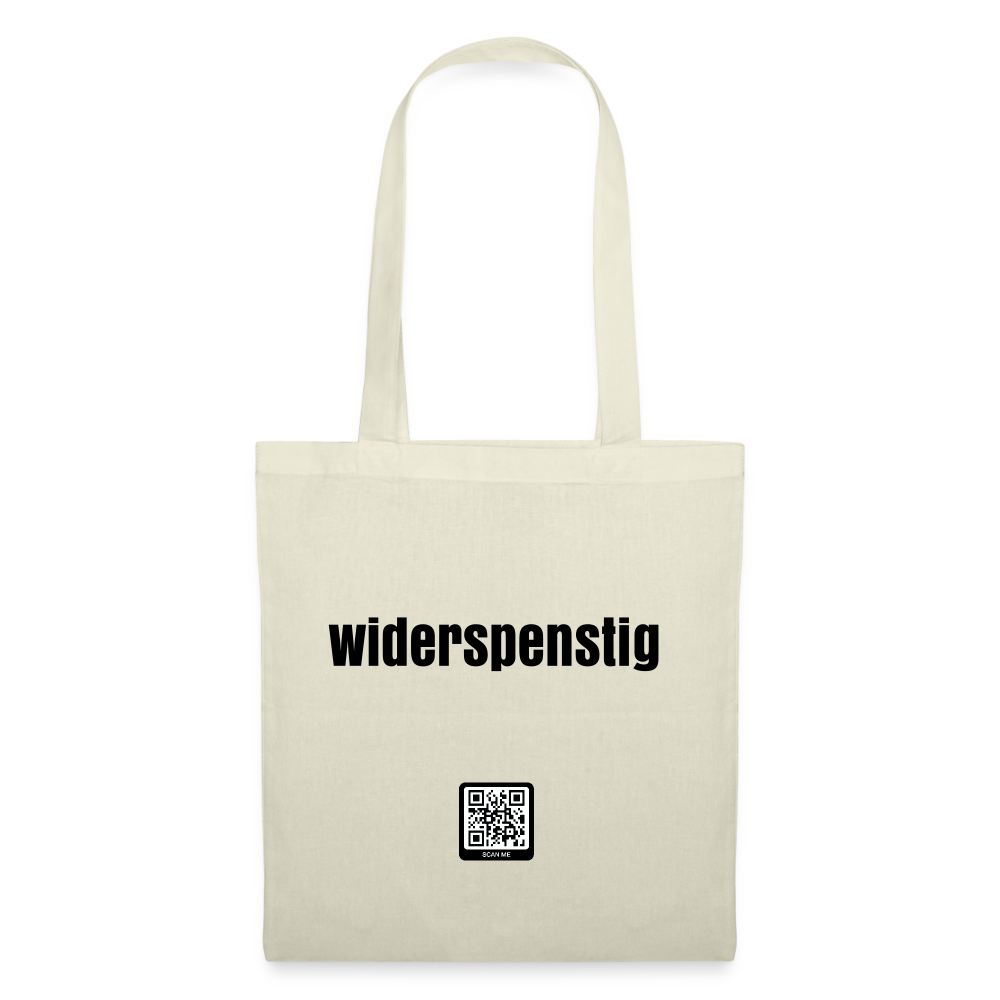Why does professional software always have to be so expensive?! Especially when studying, you often have to rely on powerful programs such as Adobe Photoshop in order to be able to practice and deliver convincing projects. Of course the university provides you with public computers, which usually have the program you need - but not always and isn't it best to work at home? Makers of widely used software that everyone uses should look to Autodesk as an example: The company offers a range of free programs to help learners lay the foundation for their careers.
Which courses is Autodesk ideal for?
Autodesk believes that diligent learning and practice ultimately leads to success. The software manufacturer wants to support pupils, students and teachers in constantly improving themselves and preparing for a great career. He does this by making a variety of programs available for free download. Anyone who is enrolled in courses that have something to do with construction can be happy about this, but designers can also have fun with Autodesk and realize creative designs, be it a musical instrument they invented themselves or animations in a feature film. Autdesk programs are particularly suitable for students in the following disciplines:
- Design & Manufacturing, i.e. mechanical engineering, industrial and product design
- Architecture, Engineering & Construction, i.e. architecture, engineering and construction
- Media & Entertainment
Below we will briefly and succinctly tell you what Autodesk has in store for you using Autodesk Fusion 360 as an example.
Autodesk Fusion 360 – for designers of tomorrow
Autodesk Fusion 360 gives you the ability to consolidate your entire product development process into one cloud-based platform. The 3D tool for CAD, CAM and CAE allows you to create initial designs - quickly and easily thanks to sculpting tools for testing shapes and modeling tools for generating surface structures. You can then construct and simulate your design and check fit and movement. Photorealistic renderings and animations are of course also included in the Autodesk Fusion 360 repertoire. Do you want to bring your design to life? Then create an initial prototype using the 3D printing workflow.
With the free Autodesk Fusion 360 software you can really let off steam in 3D - and if you take part in one of the advertised design competitions, win and present your designs to experts, it will certainly look good when applying for internships or similar.
Discover the full range of free software from Autodesk
But Autodesk doesn't just offer you Fusion 360 - a total of over 60 programs are waiting for you to discover and test! Autodesk Inventor Professional, for example, is 3D CAD software that allows you to simulate your products before they are built. Autodesk Maya, on the other hand, is ideal if you are looking for a professional program for 3D animation, modeling, simulation and rendering for films or computer games.
Listing the advantages of every single free program would go beyond the scope, so it's best to click through the wide range of free software from Autodesk and go on a journey of discovery. Let your creativity flow!
Autodesk offers students a wide range of free software - designers in particular can be happy about this.