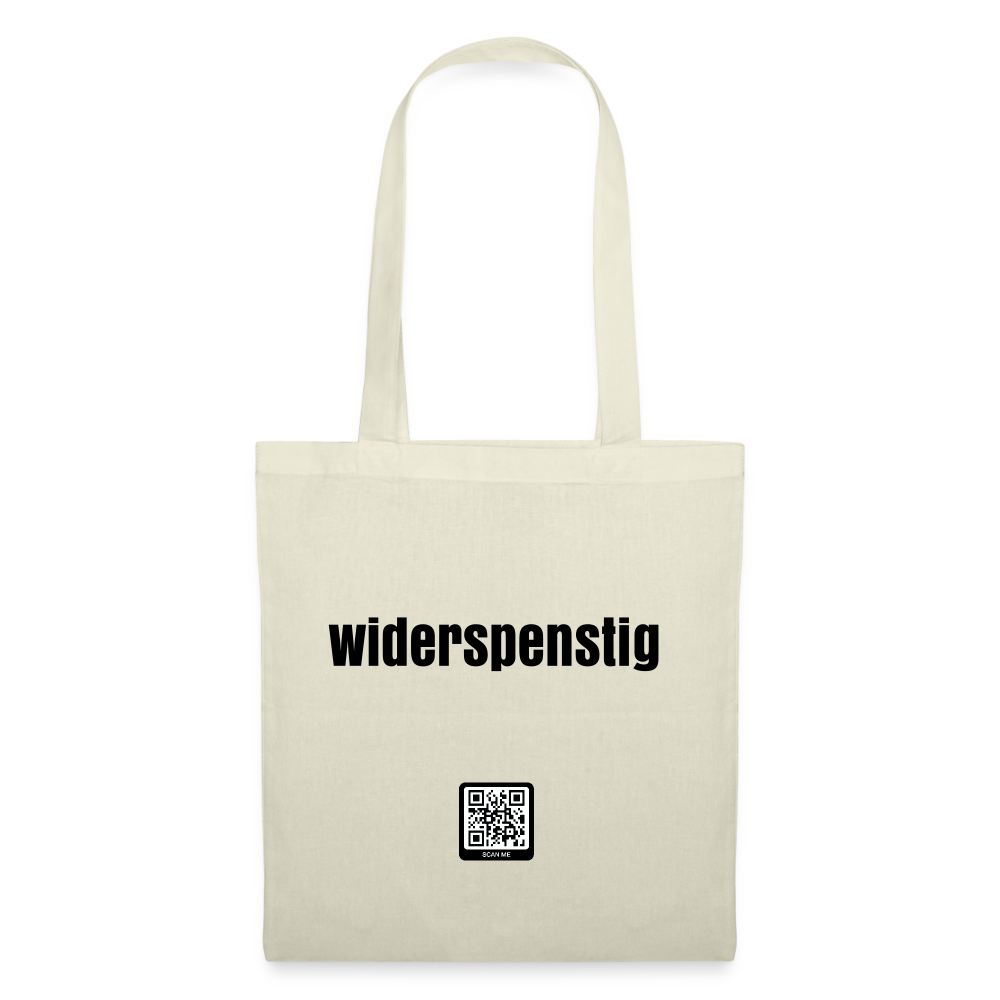Just a quick oneScreenshotSimply take a screenshot and send it as an image file, this can be done (as we already suspect) very easily with a Mac. Just press the key combination "Command (or "Apple") + Shift + 4". The cursor will then appear as a small crosshair. Drag the mouse to select the area from which you want to take a screenshot. A file in PNG graphic format will then be saved on your desktop. Done.
You don't have a Mac yet?Apple on CampusYou get the latest devices with up to 12% student discount.