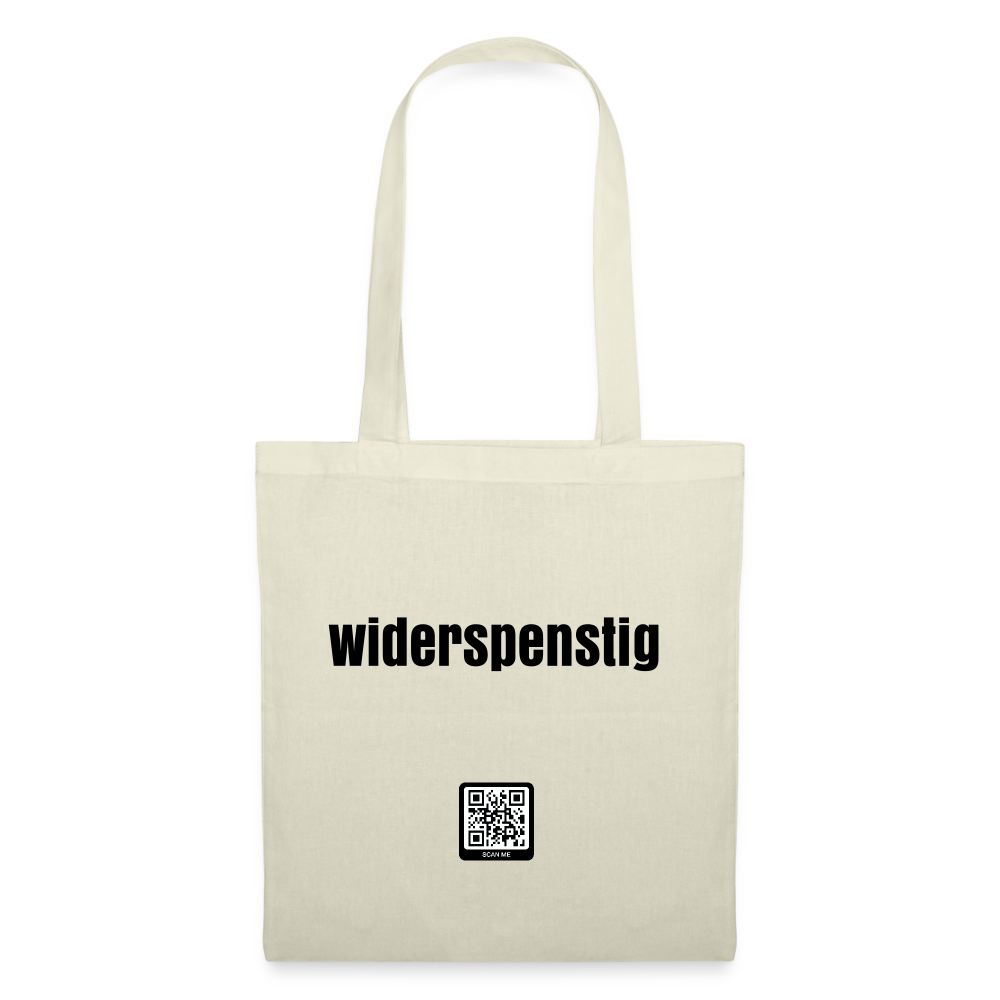At regular intervals you will be required to demonstrate your knowledge in written form. Homework, essays and other written work are part of everyday student life. They not only show you and the lecturers that you have learned something. They are also an important exercise for the final thesis at the end of your studies. Whether it's a bachelor's, master's, diploma, master's or doctoral thesis - you have to master your tools confidently so that you can concentrate on what's important.
1) The complex part: the research
Working scientifically means, above all, working transparently and comprehensibly. In this respect, academic writing is pure craft and does not require any particular genius.
Eureka moments are the 0.1 percent exception, not the rule. The rule is that an idea grows from existing ones and is further developed. For every page of your own text, you have read at least 200 pages of other people's texts. If you excerpt these well and study them thoroughly, you will start from a solid base. Of course, you name all the sources you use. Digital literature management (such as Endnote or BibTex) or good note-taking will help you with this.
2) The essence: The content
Clarify as quickly as possible which aspects of the topic your paper covers in detail, which are less important or can be left out.
Each text answers a big question. This serves as an aid to thinking and does not need to be written down anywhere. It guides you in sorting out your arguments, weighing them and planning your next steps. This way you can see which points are important because they help answer the question, and which are unnecessary digressions or unnecessary evidence of wisdom.
3) The structuring: The structure
Orient yourself to the classic five-fold structure: introduction, three substantive chapters, conclusion. The introduction and conclusion together are at most as long as the middle chapter. The introduction is usually the last thing you write or you revise it thoroughly at the end so that it forms a worthy introduction to the text. Because at the beginning you can hardly predict how the text will develop.
The introduction introduces the topic and its context. You describe the methodology used to work on the topic and formulate theses or questions for the following chapters. These each focus on one aspect of the main topic. It is helpful to formulate an auxiliary question for each of these chapters to help you think; These of course form plausible sub-questions to your main question.
Two approaches have been established, both for the work globally and for each individual chapter. Either you present your thoughts and then use your sources to argue why they are valid (claim - proof). Or you derive conclusions and your own ideas from your sources (proven knowledge - derivation of something new).
The conclusion confirms the theses you formulated at the beginning, refutes them or summarizes the essential findings. A bibliography is mandatory; an “appendix” chapter can contain data from test series, definitions of terms, images and tables, or you can integrate these into the text flow and then add a list of figures and tables. Don't forget the sources for the illustrations.
4) The useful stuff: your word processor
You can use any text program that supports styles, automatic content and other directories, headers, footers, and footnotes. Suitable candidates are: Microsoft Word, OpenOffice, LibreOffice or Latex. All four are widely used and you can quickly find help on the Internet if you have any questions.
Everyone comes with suitable templates so that you have little work to do and can start writing - you should do that too. Set up headers and footers beforehand. Check your university's style guide; unless it specifies otherwise, the title (or short title of the work) goes in the header. In the footer there is your name on the left and the page number on the right. Check whether the page margins meet the specifications; If necessary, you can change the settings in the “Format > Document” menu or drag the corresponding markers in the ruler to the desired location.
The automatic spelling and grammar check supports you in all programs, but you have to teach it new words: right-click on the word circled in red and “Add” or “Learn spelling”. But just because the computer doesn't complain doesn't mean it's right or there don't have to be any detected errors! Therefore, check it thoroughly yourself and find at least one person you trust to help with the proofreading.
Footnotes are usually placed at the bottom of the page; You can trust the automatisms and simply use “Insert > Footnote”. The source information (usually in the short form: author name, work title, page number) and further thoughts or aspects that are important to you but slow down the main text go into footnotes.
Don't worry about visual bells and whistles. In a scientific paper, the content counts more than “fancy design”. Don't waste your time, just write, write, write and then edit and check your text.
Latex is particularly suitable for longer texts. You can use various editors for this freely available text typesetting system, such as the free Lyx. You link the BibTex file with the bibliography directly to the main document. As soon as you click the “Set” button, a print-ready PDF will be generated. It's worth the training and you'll quickly produce excellent print results and be able to concentrate more effectively on your writing.
5) The helpful thing: the format templates
To format your text properly, you use the so-called format templates. Place the text cursor in a line or a paragraph, select the appropriate format template - done. In Word you can display the available format templates in a list (from Word 2007: click the small arrow in the “Format templates” ribbon element orpress).
You structure your work with the headings: “Heading 1” (chapter), “Heading 2” (subchapter) and “Heading 3” (subheadings). If these are not numbered automatically, use a template file that has numbered headings - this is more effective than creating the templates yourself. Some departments provide a Word file on their website that meets the style guide specifications and already contains all the necessary formats correctly. With Latex you use the document class “Article (Koma-Script)” and get all the format templates – you just have to use them.
If the standard text is not output in 1.5 lines, then change the paragraph settings of the “Standard” format template accordingly. A format template for longer quotations is often missing. You add these yourself, set a margin of 1cm on the left and right in the paragraph settings and reduce the line spacing to “single”.
You will rarely need more. If you find that you need to change something else about the look of your document, just adjust the relevant styles - all occurrences in the document will be redesigned automatically. Chapter numbers also update when you add new ones. You only have to recreate content and other directories via right-click.
6) The euphemistic: language and expression
Be clear and concise. Find the right word, avoid metaphors and language games. Stay consistent when writing, the New Spelling gives you some freedom; Choose one variant and use it consistently. This also applies to comma placement, transcribed names or terms and of course also to citations or sources.
Today, “I” is allowed to appear in a scientific text, but I use it sparingly. Avoid emotional words and always keep your language on a factual, neutral level. Imagine having to defend the content of every sentence in court - this idea helps you formulate it accurately and clearly.
7) The result: file and printout
When submitting homework, you print it out on one side and leave a correction margin, usually three centimeters on the right is enough. You are only expected to submit these in bound form for final papers; for other term papers, a clipboard is sufficient. Each work contains a title page with information about the event for which the work is being written, your details and of course the title.
If the file is also requested digitally, you submit it in two versions. You create a PDF file and also send the text file. With Latex you get a PDF anyway, with LibreOffice and OpenOffice there is a “Create PDF” button directly. For Word, you install a so-called PDF printer under Windows (it's available for free on the Internet), then you create a PDF file using the print command. You send the text file in the agreed format: Doc or DocX (Word), Odf (Open or LibreOffice) or RTF (all). If you use a program other than the required file format, select the “Save file as…” command and set the file format to “Rich Text Format (RTF)”. Anyone can read and process the file created in this way. As a Latex user, you find out in advance in which form the text is required; it is often enough to simply copy the text without formatting into a text file or directly into an email.
Link tips:
Word and other word processors
Related articles:
- No related articles
At regular intervals you will be required to demonstrate your knowledge in written form. Homework, essays and other written work are part of everyday student life. They not only show you and the lecturers that you have learned something. They are also an important exercise for the final thesis at the end of your studies. Whether Bachelor's, Master's, Diploma, Magister or