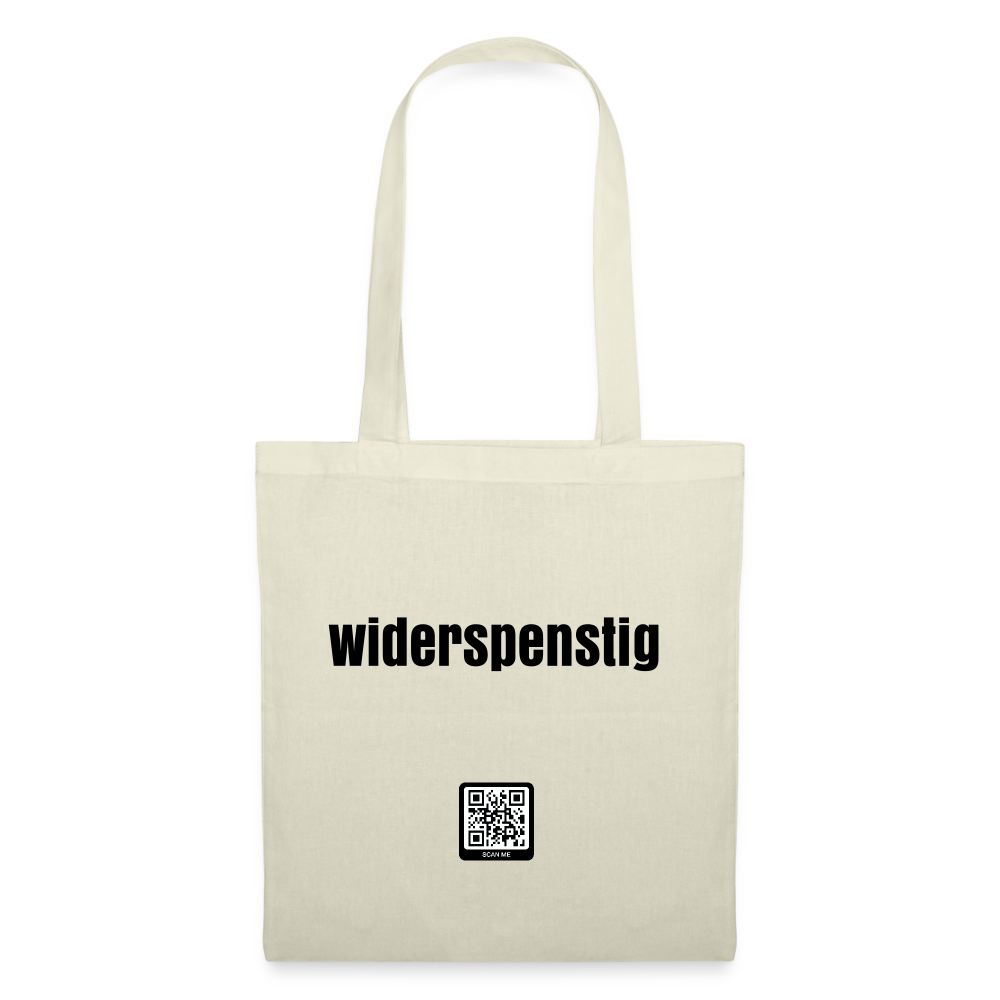When an exam date is approaching or the deadline for the assignment is approaching, many students sit at their desk for several hours every day and prepare.
You notice this especially in your neck and back after a few hours. Today we want to show what you should pay attention to when it comes to your study space and how to ideally adjust your office chair.
It's true: With the right seating furniture, students can concentrate on preparing for their upcoming tasks. However, that is only half the page, because the entire workplace must be in harmony.
When making a purchase, many young people have to pay attention to their budget and often choose a smaller desk and cheaper seating. There's nothing wrong with that. If you are planning a new purchase, you should pay attention to the following when it comes to your office chair:
Your office chair should be able to do that
When buying an office chair, you should keep a few important details in mind if you want to enjoy your chair for a long time and, above all, have less back pain.
Every office chair must have at least five castors to ensure it cannot tip over. That sounds ridiculous at first, but there have been the strangest accidents here. The casters should only move when someone is sitting on the chair. When there is no load on it, the rollers are braked and it prevents it from rolling away, for example when sitting down.
Your new office chair should definitely be equipped with a rocking mechanism . The backrest is firmly connected to the seat. This means that the seat also moves when you lean back. This means that the angle between the backrest and the seat always remains the same. Leaning back relieves pressure on the intervertebral discs and prevents tension. This is how you can sit dynamically!
The synchronous mechanism is even better than the rocking mechanism. Here too, the backrest and seat are connected, but the inclination of the seat is only half as large as that of the backrest. For example, if the seat back is tilted ten degrees, the seat only moves five degrees. The angle between the body and the legs is increased, the joints move, blood circulation is improved and the muscles are stretched.
When buying, pay attention to the upholstery and especially the material of the seat and backrest. Mesh fabrics in particular ensure good air circulation. The material should ideally be breathable, antistatic and non-slip. Fabric covers in particular can be replaced and are easy to care for. All materials must meet the established fire safety standards .
The office chair must be able to be adjusted to suit each user. A height-adjustable seat and armrests are important. In addition, the seat angle and the height of the backrest should be adjustable. The backrest must support the back muscles from the top edge of the pelvis.
When purchasing, the advisor should tell you the recommended sitting time . Depending on the model, the times vary. For office chairs for private use, the average sitting time is between two and four hours a day.
The table is important
Often there is no space for a proper desk in a shared room or in a small student apartment. And unfortunately the kitchen table is not the perfect place to work for students.
It is important that the height of the table is adjusted to suit the user. If you are building a small table corner, you should consider this when purchasing the table legs. Height-adjustable, screwable table feet are particularly practical. In general, the desk and office chair should always be viewed as a unit and coordinated with each other. We'll explain how exactly:
This is how you sit correctly
Adjust the height of the desk and office chair so that you can sit straight on the chair. Both feet should be placed loosely on the floor. It is ideal if both knees are bent at least to a 90 degree angle and the backs of the knees are approximately five centimeters away from the edge of the seat.
- Make sure your legs have enough room to move under the table . The arms rest loosely on the backrests, with the armrests in line with the table surface.
- The entire workplace must be large enough. All documents, documents and papers must find their place. The computer screen should be approximately an arm's length away from the user. This is the only way to learn and work in a relaxed manner over a longer period of time without headaches. If you're sitting upright, your gaze should go over the top of the screen. Your sitting position is now optimal.
- If you also invest money in an ergonomic keyboard and mouse, you will protect your arms, neck and wrists. The arms should lie loosely on the table and the wrists should not be bent when working.
- Another important point is the lighting of the workplace . You should avoid flickering lights and bright sunlight. Place the table parallel to the window so that you are not blinded by the sun's rays. A flicker-free lamp should be placed so that there are no large shadows in your work area.
If all else fails and you have neck or back pain after a long day of housework, then just a few stretching exercises and a walk in the fresh air will help.
And remember: regular breaks are not only useful, they also give you new strength!
So that you never have to sit slouched again!